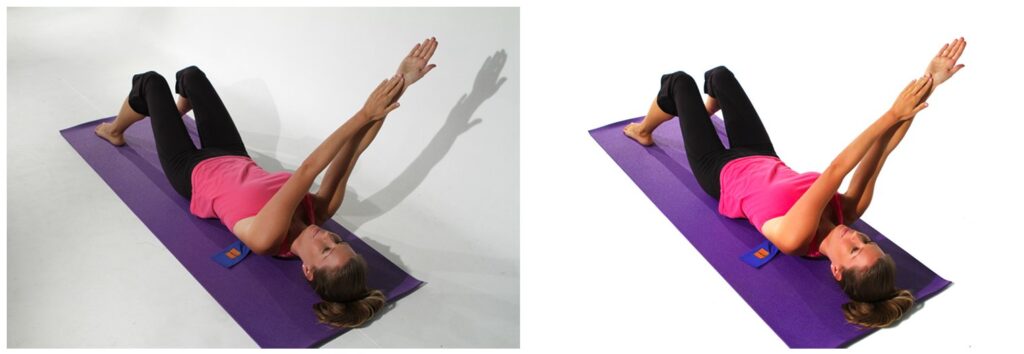
Clipping Path is a closed vector path or shape, typically drawn with Photoshop pen tool to cut-out desire image from its background or change shadow position or hide unwanted image elements. In one word, clipping path means isolating the background from an image with the help of Photoshop. Usually a Photoshop Pen Tool may be used to create a closed Vector Mask. It is a hard-edge vector masking technique that targets and separates several parts of an image such as background or fore ground. This technique can also be used to transform images into any shape, making the masked portion transparent or changing the background to any color. Clipping paths can be created in any graphics programs then exported with an image as an embedded path or alpha channel or they can be drawn directly in some page layout applications.
A clipped image has a lot of uses in working with photos. In today’s world, many individuals and companies need clipping path service. Especially who are involved within photography, designing, advertising and printing industries? For example, a catalog company usually uses hundreds of images in their catalog and they are most likely to remove the background of their product photos before they place them into the layout. Similarly, a web development company needs to publish photos in the website where they need to use clipping path to drop out background. We are closely working with individual photographers, graphic design houses, catalog company, photo studios, newspaper, web developers, magazine companies, advertising agency, printing press and so on.
FEATURES OF OUR CLIPPING PATH SERVICE:
Our Clipping Path is totally handmade to ensure highest picture quality.
All images are set to “Active”.
Can also be composed in combination with a layer mask if the original format allows it.
Clipping path is made well inside the object, ideally 2 pixels inside.
No messy or unnecessary anchor points.
The object always looks natural retaining its natural curves.
Can be made on any color or back ground, including transparent background
HOW WE WORK:
To ensure quality clipping path, Plexus Graphics draws all paths manually using only Photoshop pen tool. Once drawing a path is completed to an image, we apply clipping path on it so that when you place it in your layout e.g. InDesign, it will show only the portion which was inside the path. Everything outside will be omitted and you can use whatever background color you want. We also give you images in PSD or TIFF format with a separate transparent background layer if you need so.
Why choose Plexus Graphics for clipping path service?
At Plexus Graphics, all DTP professionals are trained in Photoshop and Illustrator, especially in clipping path & masking and have several years of work experience in the field. Most of our designers also studied at Dhaka University at the department of Fine Arts & Graphic Arts Institute, the only government institute in Bangladesh that teaches graphic design and printing technology. Those who are doing clipping path job only; for example, we don’t get them involved in the other sector like retouching or editing to ensure that they are much qualified at what they are doing. To ensure keep our quality always at the top, we don’t employ any new designer who don’t have any work experience in the past and or any good training. Since we are expanding our business, we have a training center where a group of young people are always being trained. Once we are 100% confirm that someone from there is now qualified enough, we get him/her involved into the production. We also have triple checked quality control system. First of all, we have got team leaders who look after the DTP professionals on how they are working, whether or not they are in the right path. Upon completion, we have quality controller who check all images one by one and finally goes to DTP in-charge who check for the final time before uploading to the customer.



















